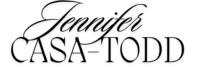I don’t very often write a post about a tech tool, but I have to say, I LOVE Dotstorming as a tool for learner voice that was shared by the awesome, Richard Byrne. I have been searching for a tool similar to Google Moderator (which no longer exists) which would enable participants to suggest a topic or idea and then vote on the idea which they like best. Not only does this promote a participatory culture, but it also promotes critical thinking.
Enter Dotstorming! It has a similar interface and user-friendliness that I love about Padlet (though much more simplistic), but the added feature is that you can give participants voting privileges!
Teacher Voice: Professional Learning
This week, we had schools come in for our 21C District-wide initiative. Teams of 10 teachers per school come out for the first session as a team, and then subsequently, we differentiate their professional learning opportunities based on interest and tech ability (novice, intermediate, advanced). The struggle has always been, how to do this. We have used Google Forms in the past and that works well, but it then becomes difficult to sort the responses and share these so that everyone feels that they are part of the process.
So we tried the tool to see how it would work for our purpose: we asked participants to suggest a Break Out session idea based on their own learning need and vote on 3 they would like to participate in. Teachers brand new to the 21C teams were able to do this with relative ease and the outliers completed theirs, helped others, and had already clicked on the tutorial thinking about how they might use this.
We will do this each time our teams come out (10 X 100 teachers), and will use this to plan our sessions and because the tool indicates the name of the person who suggested the topic, we already know which teacher-leader facilitators might want to help lead the session.
Other ideas:
Edcamp
I love the look of the post-it notes and the Edcamp board, but I really want to try using this tool the next time we run our EdCamp. It would be far easier for participants to see the choices and ultimately for us to create a schedule!
Staff Meetings and More
Can’t you just see how useful this might be in other areas of adult learning? Teachers can suggest topics for staff meeting learning and school-wide decisions can be easily made in this forum. Teachers want to be heard and this would be a perfect and fast way to do this!
Looking at innovative spaces? There is a share image feature whereby participants can upload an image (say of an innovative space idea) and staff can vote on their preference.
Please suggest any other ideas for professional learning in the comments!
Student Voice: Student Learning
Once teachers experience the simplicity of the tool, it will be very easy to bring this tool into the classroom to encourage participation and student voice!
Minds On
Before a lesson or unit, use Dotstorming to have students contribute what they already know about the topic and vote on one peer’s idea with which they agree. At the end of the unit, they can re-visit to add new learning and cast another vote.
Assessment:
Applying Understanding & Critical Thinking: Why not have students upload an image that they think best describes the concept learned in the previous lesson. This will provide a teacher with a very good sense of how much the students understood the concept and whether or not they could apply that concept.
Co-constructing Success Criteria: One of the most effective techniques I use when having students create something new is to have them peruse several examples, rank them, and identify the strengths and weaknesses. (See this Careers lesson example). Once students experience that process, I have them co-construct what an effective…..(blog post, infographic, poster, trailer, PSA, etc..) looks like and we collectively decide on the success criteria which can then be used to assess the final product. The next time I do this, I would use Dotstorming for students to submit their ideas and vote on the most important ones.
Metacognition/Reflection
We often say students can’t transfer their skills from one context/subject to another. Research suggest that metacognitive reflection can help students to do this. For example, I taught grade 9 students how to use Read and Write for Google and then asked them where else and how else they might use this tool. I used Padlet and it worked effectively, but I think I would use the Dotstorming tool instead because though I asked students to read through the responses of their peers, not all students did this. But they really would have to in order to vote.
This same question can be applied to any course material…How can you use _____in your everyday life?
Here is a guide to using Dotstorming including a how-to video via Richard Byrne’s site, Free Tech for Teachers.
I’m sure there a hundred other ideas you might have for classroom use. Please share them in the comments!