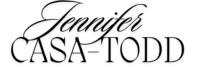[et_pb_section bb_built=”1″ admin_label=”Hero Section” _builder_version=”3.10.1″ background_color_gradient_direction=”3deg” background_image=”https://jcasatodd.com/wp-content/uploads/2018/08/background-2.png” background_position=”center_right” custom_padding=”6%||6%|” next_background_color=”#ffffff”][et_pb_row admin_label=”Page Title Area” custom_padding=”27px|177px|27px|0px|false|false” _builder_version=”3.12.2″ background_size=”initial” background_position=”top_left” background_repeat=”repeat”][et_pb_column type=”4_4″][et_pb_text admin_label=”Hero Section Title” _builder_version=”3.10.1″ text_font=”Montserrat||||||||” text_font_size=”18px” text_line_height=”1.8em” header_font=”Playfair Display|600||on|||||” header_text_align=”center” header_font_size=”48px” header_font_size_phone=”28px” header_font_size_last_edited=”on|phone” header_letter_spacing=”3px” header_line_height=”1.3em” header_2_font=”Montserrat|700|||||||” header_2_text_color=”rgba(255,255,255,0.6)” header_2_font_size=”90px” header_2_font_size_phone=”50px” header_2_font_size_last_edited=”on|phone” header_2_letter_spacing=”3px” header_2_line_height=”1.1em” background_size=”initial” background_position=”top_left” background_repeat=”repeat” text_orientation=”center” background_layout=”dark” max_width=”700px” custom_margin=”|||” animation_style=”fade” animation_direction=”bottom”]
Creating a positive digital presence using About.Me
[/et_pb_text][/et_pb_column][/et_pb_row][/et_pb_section][et_pb_section bb_built=”1″ prev_background_color=”#000000″][et_pb_row][et_pb_column type=”4_4″][et_pb_text]
We all know that the resume is quickly becoming a thing of the past. Check out this article, Forget the resume: Online profiles the tool of young job seekers from the Toronto Star.
My primary sources of inspiration are this post by George Couros and this activity by Theresa Shafer which forms the basis of the Minds On. I think it may take 3 days to complete.
Learning Goal: Students will recognize that their digital footprint matters for their future career goals and will begin to create a positive online digital presence using social media.
It was designed with the grade 10 Careers Overall Expectations (Ontario) in mind, though I think this lesson can easily be adapted for an Intro to Business Course or English Course as well. I don’t know that I would go any lower than that?
- demonstrate an understanding of, and the ability to prepare for, the job-search process.
- use a research process to locate and select relevant career information from a variety of sources for inclusion in a portfolio;
Minds On
What does your Social Media profile say about you right now? Go to SM site you use most and look at the feed. 3 Words to describe what you see there. 3 words to describe what you’d like to see there. Detailed instructions here.
*Important consideration: If you know that not all of your students have a phone, consider doing the Google Yourself Challenge (shared via Danesa Menge) using school provided technology instead, so as not to exclude anyone.
How can we as high school students still “be ourselves” on social media while crafting a “brand of Me” which can be used for the purposes of career planning?
But WAIT! Did you notice that “brand of Me” is in quotations? Why is that? Check out the post by Dean Shareski, If I ever become a Brand Slap Me and the video by John Spenser, You are not a brand.
By now, students should be willing to participate in a class discussion. In order to ensure every student has a voice, you may want students to contribute ideas to a TodaysMeet or Padlet.
Action
Read
How your online presence can influence your job search: http://theundercoverrecruiter.com/online-presence-job-search/ (or the Toronto Star shared at the beginning of this post). Students may read article independently, & complete an “It Says, I Say and So” entry together with a partner.
Partners post one summary statement on TodaysMeet or Padlet which ever you began with) and follow up with a brief class discussion or simply have students share their ideas with the class.
View & Critique
Teacher: sets up different centers around the classroom with one sample About Me Profile page displayed at each station (can be viewed on a laptop, desktop, Chromebook, or iPad)
Riccardo Filipe Souza: (Portugal) https://about.me/rfl19931
Beverly Pham (California, USA) https://about.me/beverlypham
Natalia Vasquez (Mexico City) https://about.me/nataliavazfel
Tiffany Hatrel (Texas, USA) https://about.me/thatrel
Nathalie Almedie (Brasil) https://about.me/nathaly_almeida
Trang Hoang (Finland) https://about.me/hoangtrang
Students: visit four different centres/profiles and use this graphic organizer to rank the About Me Profiles.
Co-construct success criteria: An Effective About Me Profile should have… Use the same categories in the graphic organizer (Bio, layout, backstory, links, overall). Optional: Use Google Slides as a collaborative tool to do this. Click here for template OR use the Dotstorming tool for students to submit ideas and vote on which are most important.
Consolidation
Create
Students will create their own About Me Profile using the success criteria determined in class. https://about.me/ Students can use the Ranking sheet to peer-edit profiles for one or two classmates.
Here is a brief video tutorial and here is an tipsheet for making a great page.
In Ontario, students may draw from previous class work around Education & Career/Life Planning questions, Who am I? Who do I want to become? What are my opportunities? What is my plan for achieving my goals? in the creation of their profile.
Reflect (Use Google Forms to create an electronic version)
How does your About Me profile provide a way for your “light” to shine and for your future employers to see your good works?
What are you most proud of?
What was challenging?
What is one thing you learned about yourself by completing this activity?
I was honoured to contribute to the Catholic Curriculum Corporation resource. A Catholic School version of this lesson can be found here (page 42).
[/et_pb_text][/et_pb_column][/et_pb_row][/et_pb_section]