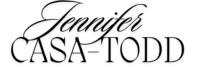[et_pb_section fb_built=”1″ admin_label=”Hero Section” _builder_version=”3.22″ background_color_gradient_direction=”3deg” background_image=”https://jcasatodd.com/wp-content/uploads/2018/08/background-2.png” background_position=”center_right” custom_padding=”6%||6%|”][et_pb_row admin_label=”Page Title Area” _builder_version=”3.25″ background_size=”initial” background_position=”top_left” background_repeat=”repeat” custom_padding=”27px|177px|27px|0px|false|false”][et_pb_column type=”4_4″ _builder_version=”3.25″ custom_padding=”|||” custom_padding__hover=”|||”][et_pb_text admin_label=”Hero Section Title” _builder_version=”3.27.4″ text_font=”Montserrat||||||||” text_font_size=”18px” text_line_height=”1.8em” header_font=”Playfair Display|600||on|||||” header_text_align=”center” header_font_size=”48px” header_letter_spacing=”3px” header_line_height=”1.3em” header_2_font=”Montserrat|700|||||||” header_2_text_color=”rgba(255,255,255,0.6)” header_2_font_size=”90px” header_2_letter_spacing=”3px” header_2_line_height=”1.1em” background_size=”initial” background_position=”top_left” background_repeat=”repeat” text_orientation=”center” background_layout=”dark” max_width=”700px” custom_margin=”|||” animation_style=”fade” animation_direction=”bottom” header_font_size_tablet=”” header_font_size_phone=”28px” header_font_size_last_edited=”on|phone” header_2_font_size_tablet=”” header_2_font_size_phone=”50px” header_2_font_size_last_edited=”on|phone”]
Twitter: Getting Connected
[/et_pb_text][/et_pb_column][/et_pb_row][/et_pb_section][et_pb_section fb_built=”1″ _builder_version=”3.22″][et_pb_row _builder_version=”3.25″ background_size=”initial” background_position=”top_left” background_repeat=”repeat”][et_pb_column type=”4_4″ _builder_version=”3.25″ custom_padding=”|||” custom_padding__hover=”|||”][et_pb_text admin_label=”Text” _builder_version=”4.4.8″ background_size=”initial” background_position=”top_left” background_repeat=”repeat”]
Twitter is a wonderful place to make connections, learn new things, and spark imagination. If done correctly, this is an invaluable tool for learning no matter what your role in education. Here are a few resources I’ve curated to help educators in my District get started with Twitter. Please feel free to use, share, and let me know if there is anything that should be added
Create a solid profile
Your profile summary is your first impression to the world about who you are and how you are using your Twitter account. I love to look at the profiles of people I follow in order to get a feeling for who they are and their area of expertise.

Follow Awesome EDUs
Social Media is about who you follow. I have created several Twitter lists for you to get started. I say follow awesome Educators, but following non-educators and organizations or tech companies is also a good idea. Twitter will use algorithms to suggest accounts for you to follow based on who you already follow. I often find this helpful.
Engage with Others
I spent the first year and a half lurking and learning which is totally fine! I slowly began to retweet others (aka share what others were saying) and eventually composing my own tweets and replying to others.
Get and Share Ideas
You may be wondering what to post or asking yourself if what you have to share is worthwhile. Consider this awesome short film:
Interrupt your Perspective
It is important to note that Twitter’s algorithms work in such a way that you may be reading only materials which confirm your own ideas about the world. Twitter is a place where I make sure to follow people and ideas I would never encounter in my in-person life, thus purposefully interrupting and challenging my perspective. I also need to think critically about what I am experiencing to ask myself, whose voice is missing?
[/et_pb_text][/et_pb_column][/et_pb_row][et_pb_row _builder_version=”4.4.8″][et_pb_column type=”4_4″ _builder_version=”4.4.8″][et_pb_button button_url=”https://www.iste.org/explore/professional-development/44-education-twitter-chats-worth-your-time” url_new_window=”on” button_text=”Education Twitter Chats” _builder_version=”4.9.3″ _module_preset=”default” hover_enabled=”0″ button_alignment=”center” sticky_enabled=”0″][/et_pb_button][et_pb_button button_url=”https://about.twitter.com/content/dam/about-twitter/company/twitter-for-good/en/teaching-learning-with-twitter-unesco.pdf” url_new_window=”on” button_text=”Teaching & Learning with Twitter” button_alignment=”center” _builder_version=”4.4.8″][/et_pb_button][et_pb_button button_url=”https://docs.google.com/presentation/d/e/2PACX-1vRkBBKbek-4jk4EIlyIkGBXZyvmgYo6dD53BrNe0YHLyt8lDDJdofrf19-tH_5npydxwajAmvghnipk/pub?start=true&loop=false&delayms=3000″ button_text=”Connect to Learn” button_alignment=”center” _builder_version=”4.4.8″][/et_pb_button][et_pb_button button_url=”https://www.howtogeek.com/670647/how-to-make-a-twitter-thread/” button_text=”Twitter Threads” button_alignment=”center” admin_label=”Button” _builder_version=”4.4.8″][/et_pb_button][et_pb_text _builder_version=”4.4.8″]
Sample Student Profile
[/et_pb_text][et_pb_image src=”https://jcasatodd.com/wp-content/uploads/Twitter-Profile-Student.jpg” title_text=”Twitter Profile Student” admin_label=”Image” _builder_version=”4.4.8″][/et_pb_image][/et_pb_column][/et_pb_row][/et_pb_section]