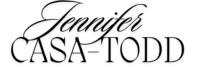In the past two days, I’ve taken part in two separate Adobe Connect/webinar sessions administered by two unrelated educational organizations. In theory, it’s brilliant isn’t it? I don’t need to travel somewhere to participate in a face-to-face session. The organizations are modelling virtual collaboration which is one of the hallmarks of 21st Century Learning. What could be better?
How about the actual session???
If the point is to share reams of handouts, links, and resources, then how about sharing your Evernote or Livebinder with me? Heck go old-school and e-mail me the powerpoint and/or resources so I can peruse them at my leisure. Don’t rush through the content allowing a two-second (yes, literally, one host said, “talk for two or three seconds”) to two-minute opportunity for discussion before plowing through the rest of it.
After the session, my colleagues and I felt equally frustrated. We decided to be constructive and brainstormed guidelines for an effective webinar:
- If you are going to allott time for discussion, make it more than 2 minutes;
- Slides should not exceed 20 (and should definitely not hit 60!!);
- Multi-modal interaction including chat pods, audio responses, surveys, and text responses will keep participants engaged;
- If you are going to ask participants to share ideas, spend some time exploring these or going deeper rather than moving directly to the next slide;
- Include an alternate (earlier) time for people who are new to Adobe connect who may encounter technical difficulties so the rest of us aren’t waiting around listening to static;
- pre-determine who your particpants will be and revise accordingly. i.e. if the participants are primarily participating on their own, allowing 10 minutes for a group discussion might not be the best idea;
- Don’t just transfer a face-to-face presentation to a virtual presentation–it’s a different medium and so it requires differentiation.
I know that in my role I will be obliged to participate in many more of these sessions–I just wish that hosts would use a little more foresight, planning, and common sense!!
Thankfully though, no one will notice if I am making a grocery list, strategizing the next move in my Scrabble game, or tweeting while the slides keep on moving in front of me.