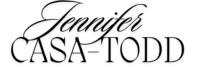After a unit, I will often give students the opportunity to provide the following feedback:
Keep it: what I really enjoyed.
Tweak it: what I would change.
Ditch it: what I would take out and why.
Over the years, the responses to these questions have been enlightening, humbling, heartwarming, and sometimes ego-crushing! But, the feedback has always helped me to make changes for the better and I truly believe it has made me a better teacher.
There has been lots of talk about “going back to normal” and “what we have learned”. This post is my own personal reflection of what I want to keep, tweak, and ditch!
Relationship Building
Keep it: We know about the importance of relationships in education, and I feel like I have always done a good job of learning about my students and colleagues as people and making relationships a focus. I greet every child that walks through the Library doors. But if I am going to be honest, I often did the relationship building activities at the beginning of the year. Last year, I started every class with a relationship builder (This or That, question of the day, community circle, Google form check-ins, a game). We started every Council and Club meeting this way as well. I will definitely keep that. It’s a great idea to greet everyone by name as they enter and gather info about them at the beginning of the year, but it’s just not enough, so I am going to KEEP a focus on connecting before learning or meeting every time.
Video and Audio feedback
Keep it: Because we were remote so often last year I felt like sharing video and audio instructions would be far more beneficial than text instructions as it was so much more personable! I used Flipgrid (and the fun effects), Screencastify, Mote, and sometimes TikTok. I am definitely going to KEEP sharing video and audio with kids even though we are face to face.
Tweak it: This summer, I played with TikTok quite a bit and love the video filters, I think I will use that tool to create the videos as a way to connect to a tool that students use. I even think they will be excited to show me how to use it better (socially distanced of course!).
Design Thinking
Keep it: I worked with several classes to create projects using design thinking and I have to say, the flexibility of the tool, the variety of projects and the feedback from students showed me that they really liked it. I was able to support small groups with one on one conferences. I created this template which worked well…for now…but I am not afraid to tweak it if necessary!
Minecraft EDU
Keep it & Tweak it: I have never played Minecraft EDU although it has been on my radar for about a decade (Diana Maliszewski hosted a session for us back in 2011 about it!). Microsoft has made it so easy for teachers to use this platform in the classroom. We used it in a Climate Change unit in Science, and Sustainable Communities in Geography class and I definitely want to expand this to other courses. Heather Chalmers was an awesome resource for me and her suggestion to seek out tech-sperts from the beginning is something I definitely plan to keep! Some of the kids knew WAY MORE about Minecraft than I did and they felt so empowered to support others.
Signing Out Devices
Tweak it: In the Library we have carts for classes to sign out; we had never been BYOD. But, because so many teachers pivoted to online learning, and many of our students have their own devices while other kids had a device during Covid but had to give it back, we need to rethink signing out tech. Our doors are open early and kids know they can sign out tech for their own use for the day. Every day this week we saw more and more students come in. In the coming week or so we need to figure out if it’s better to just lend kids devices rather than signing them out through shared carts and have a conversation with admin about what this might look like.
Exams and Standardized Tests
Ditch them! For the past two years we didn’t have standardized tests and though this isn’t within my sphere of influence, I have to say, I would love it if we could just stop these already. I wanted them gone pre-covid and now, knowing how much better for learning it was without them, I just wish they would go away already. Over the lockdown, I also saw two realities: no exams and proctored exams. I have talked to many many students (including my own daughter) who really appreciated being able to show what they know by creating a culminating project. And I also saw teachers be really innovative with the projects. Do we really need to bring exams back? On the other end, was the exam which used a proctoring software that ensured that kids looked straight ahead at the computer. This may be controversial for some, of course if you are going to give an exam or test how do you actually know the student isn’t cheating. But I have to tell you as a mom who watched her child literally in tears because she accidentally looked out the window (flagged the test) and then reached for her calculator (flagged the video) and then felt compelled to talk to the camera and send her prof an email explaining her actions. She did terribly on the exam; the proctoring caused so much stress and anxiety that she was unable to demonstrate her learning effectively.
I am sure I will be rethinking this list often over the next few weeks. Would love your thoughts.
[/et_pb_text][/et_pb_column][/et_pb_row][et_pb_row column_structure=”1_3,1_3,1_3″ _builder_version=”4.9.7″ _module_preset=”default”][et_pb_column type=”1_3″ _builder_version=”4.9.7″ _module_preset=”default”][et_pb_button button_url=”https://jcasatodd.com/books/” button_text=”Check out my books” button_alignment=”center” admin_label=”Button” _builder_version=”4.9.7″ _module_preset=”default”][/et_pb_button][/et_pb_column][et_pb_column type=”1_3″ _builder_version=”4.9.7″ _module_preset=”default”][et_pb_button button_url=”https://empowered-digital-leaders.teachable.com/” button_text=”Empowered Digital Leaders Course” button_alignment=”center” _builder_version=”4.9.7″ _module_preset=”default” hover_enabled=”0″ sticky_enabled=”0″][/et_pb_button][/et_pb_column][et_pb_column type=”1_3″ _builder_version=”4.9.7″ _module_preset=”default”][et_pb_button button_url=”https://jcasatodd.com/speaking-and-presentations/” button_text=”Speaking (Educator & Parent)” button_alignment=”center” admin_label=”Button” _builder_version=”4.9.7″ _module_preset=”default” hover_enabled=”0″ sticky_enabled=”0″][/et_pb_button][/et_pb_column][/et_pb_row][/et_pb_section]