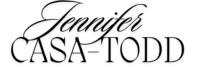I was tagged on the following tweet:
Serious question PLC – how do I help my students become digital leaders and connect globally when my school admin blocks access to twitter and other social media sites #TLAP #runLAP @JCasaTodd @cultofpedagogy @lauriesmcintosh @Principal68 @gcouros @kgonzales61
— Brett Fulmek (@bhowrish) November 22, 2018
This is not the first time I have been asked this question and truthfully, it is a question with which I struggle as well, because my own District blocks access to many platforms. Last week, I wrote a post called Social Media in the context of learning: problems and possibilities which addresses this question a little bit and brings in the perspective of two students. Here are some other ideas that may help.
Use a Strength-based Model
Start with what isn’t blocked. For me, the goal is to emphasize that there are people behind a screen, to show students the power of connecting with others, and to use social media for learning and sharing learning, to support causes; ultimately to model what digital leadership looks like. I have connected with other classes in the world using Skype, Flipgrid, Padlet, and Voxer. How about blogs? In my District, Twitter is not blocked, so whenever I can, I will go directly to my Twitter account to show kids how I use it to connect and communicate.
I am also a teacher-mentor for OnEdSschat, a Tweet & Talk chat led by kids for kids both on Twitter and on Youtube. Access to Youtube is limited (teacher needs to approve a video before students can view it), but once I approve it, I open up the comment chat so we can comment together and simultaneously reinforce what effective commenting looks like. I also use Goodreads and Amazon Reviews; both which show the power of public posting and commenting, but aren’t blocked because IT doesn’t recognize these as social media tools.
So what is your goal? What isn’t blocked? How can you move forward from there?
Courageous Conversations
Although it may feel futile, continue to have courageous conversations with admin, write letters or attempt to talk to the IT department. I am in my third year at a school, with a new administrator every year. It has been frustrating to begin conversations anew every year, but I have also managed to make some headway. This includes conversations with parents When I send a letter home with WHY we are using some of these tools and platforms and ask for parent-permission, I rarely get any pushback.
I also continue to seek out Districts and classrooms who do have open access. What are they doing differently? We all have the same privacy laws, but depending on the leadership, the results look different. Can you connect your own leadership with some of these others?
Work Arounds
I am concerned about the dichotomy between school tools and “real” tools that we sometimes see when we don’t use the tools kids are using. The fact is, every student at my school has a VPN which allows them to access Instagram and Snapchat (currently blocked), but because I don’t want to be an ineffective role model, I refuse to follow suit. When I am posting to my Library or school Instagram account, I use my personal data, or I ask kids to take pics of work we are doing and send them to me to post later. I ask them for their advice (not just permission) and create the post together, but send it later. This is much more time consuming, but it’s something I think is valuable, so I do it. If Twitter was blocked, I would still pull up my Twitter account to show them @MathintheNews for example, or the post which provides the springboard for whatever I am talking about. Snapchat is blocked, but I can still use all of the Snapchat tools to create a booksnap (basically a close reading of text using Snapchat which Tara Martin came up with) . I create booksnaps for the books I am reading and invite kids to post their booksnaps on Google Classroom or Twitter.
What are some work arounds you would be willing to use in the service of what is important to you?
Responsible vs Acceptable Use
For whatever tools you do use, ensure that kids are co-creating what responsible use of social media looks like. Too often, we give students a five-page document of Donts to sign and then forget about it. Responsible Use means collaboratively coming up with a plan, referring to it regularly. This is what I use:

Digital Citizenship Education in Saskatchewan Schools created by Alec Couros and Katia Hildebrandt in collaboration with a larger working group, is perhaps my favourite resource around this topic. It aligns with my thinking about situating learning of using social media in context and is a comprehensive, thoughtful and thorough approach.The K-12 continuum in this resource is organized using Essential Questions and what students need to Know Understand and be able to Do.
My book Social LEADia or the free companion website may be helpful, as is following educators on Twitter or Facebook who will continue to challenge and support you so you don’t get frustrated.