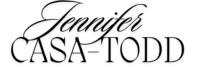Twitter was a wonderful place to make connections, learn new things, and spark imagination. But over the past couple of years, teachers have left the platform in droves and many of us have been searching for a new place to connect with like-minded educators. When the Blue Sky platform first came out, it was invite-only and I posted this blog post comparing the new-then Threads to Blue Sky. Now, it’s a platform that is open and a place where thousands of educators have migrated.
I think Blue Sky can be an invaluable tool for learning no matter what your role in education. This post is really just a guide to get the most out of the platform. I want to shout out Alice Keeler who has been doing a great job bringing in educators and creating spreadsheets (her favourite) of people and starter packs (more about those later).
Why Blue Sky
Blue Sky is open-source “that is designed to not be controlled by a single company”. I really like the sound of that. I also like that I can follow a feed that isn’t controlled by an algorithm! You can read more about the technical aspects of the platform here.
Create a solid profile
Your profile summary is your first impression to the world about who you are and how you are using your account. I love to look at the profiles of people I follow in order to get a feeling for who they are and their area of expertise.

Follow Awesome EDUs and #EduSky
Social Media is about who you follow. Each day new educators are joining Blue Sky and Alice Keeler has curated this incredible resource for educators. There is a tab for educators on Blue Sky, one for Starter packs, and a tab for EduChats (if you loved Twitter chats, you will be happy to know that chats are happening regularly here!)
Click here to pin #EduSky to your feed. What does this mean? When I am on my page, I see a menu on the left hand column, as well as at the top. I can access my Feeds (a feed is a custom algorithm created by a user) and Lists from the left menu, search hashtags, see my notifications and “Chat” refers to direct messages.
On the top, you can access your feeds more easily. In my case, I have, “Following”, “Popular with Friends” “EduSky” and #AISky” up top because I have pinned them to my feed. When I click on a pinned feed, I can easily see everyone that has used the hashtag or is connected to that feed. For example, when I click on #EduSky I can see posts by everyone using that hashtag.

You can also search a hashtag like you could on other social media platforms. Access other feeds and Pin as you wish by clicking on this link. You can pin and unpin feeds whenever you like:


Karly Moura created this Canva template for you to use on other platforms to share that you have moved to BlueSky!
Starter Packs & Lists
On Blue Sky, lists refer to public shareable lists of people you curate. They work in the same way as Twitter lists did. My plan is to create lists for global educators and people to get started following and continue to build. What you will see when you click on a list, is the posts by those accounts; it’s basically another way to refine whose posts you see.
A Starter Pack is different than a list. It’s a way to curate a variety of accounts around a common theme and a way to share out those people for others to follow. Once you click on a Starter pack, you can go through the entire list individually to follow an account, or you can select, “Follow All”. When you click on a Starter pack, you will only see the list of people, not what they are posting. Alice Keeler has done an awesome job curating many educational starter packs. Check them out here.
Do check if there is one already; I wanted to create a Teacher-Librarian starter pack for example, and realized there was one already. You can always ask to be added. Having said that, you may be a part of a professional learning community that warrants its own starter pack; in that case you can create your own. Here’s how to create your own starter pack.
Get and Share Ideas
You may be wondering what to post or asking yourself if what you have to share is worthwhile. Consider this awesome short film which was published a long time ago but is perfectly relevant now. Of course it is ok to lurk and learn, but engaging with others is the best use of your time. Ask questions, thank people, invite their opinion. You will get far more enjoyment when you actively connect with others.
Interrupt your Perspective
It is important to not only follow people who confirm your own ideas about the world. Blue Sky is a place where I make sure to follow people and ideas I would never encounter in my in-person life, thus purposefully interrupting and challenging my perspective. My old advice from Twitter is so true on BlueSky or any social media platform.

Debbie Ridpath Ohi created a really great Quick Guide to BlueSky. Check it out here.
Eric Curtz has a Quick Start guide as well. Check it out here.