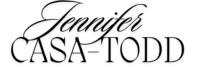When I heard that the Google Expeditions Pioneer Program was coming to Toronto, I immediately signed up on behalf of my District (pretty much my first instinct always) and luckily, we were selected!
This meant a mad rush to communicate with Superintendents, principals, teacher-librarians and teachers to try to convince them that this would be a great project idea! Very few of them had ever heard of it, and yet it took little convincing. In fact, we had more interest than we thought we would and in the end, my awesome partner Daniel LaGamba and I and our amazing team spearheaded by Diane Murgaski and Darlene Clapham with Michelle Bulger and Scott Boland, set out to organize the logistics of getting Google Expeditions out to 50 schools in our District.
The experience has been amazing because…
- so many of our administrators and teachers have taken a risk which has had a positive result; many of them had absolutely no idea what they were getting themselves into!
- despite the horrible timing (fast turnaround and exam time for secondary) there was interest by high schools as well as elementary
- our Teacher-Librarians have assumed leadership roles in this project
- our hashtag #ycdsb21c was used by the various schools to share the experience
- as a follow-up we are connecting all of the participating elementary schools, via the collaborative power of Google Slides where they will share their wonderings
- Superintendents, teachers, students, and even parents had fun!
But most importantly, the students who have experienced Expeditions have been able to visit places that make their curriculum come alive. Student responses ranged from “WOW” to absolute squeals of delight; sounds we don’t often hear in our classrooms. In one school, students were shrieking so loudly that the teachers had no idea what to do! Check out the audio from one of my visits:
When I asked students what they thought of being able to use this in class, they unanimously agreed that it would be awesome. Here is one’ student’s response:
Check out the list of Expeditions from which our teachers had to choose here.
Beyond the Google Expeditions Pioneer Program
The excitement and momentum of the initiative far exceeded our expectations. We were incredibly lucky to have 50 schools involved; but this means that the other 58 could not participate. We have a huge wait-list of schools wishing to try Google Cardboard. What I learned through my amazing PLN is that beyond Google Expeditions, there are some awesome Virtual Reality apps that work with Google Cardboard that are incredible; some even better because they are animated virtual reality videos.
These are the ones I have so far:
Check out this symbaloo webmix curated by VR guru, Jamie Donally with links to dozens of apps that can be used with your Google Cardboard goggles which you can try at your school right now!
Most of these Virtual Reality resources in 25 Virtual Worlds to Visit in 2016, shared by Nick Chater can also be viewed in Google Cardboard.
Google is currently accepting applications for schools to try the beta version of the Expeditions app. Check it out here. I’ve already signed up my District 🙂
What you need to get started:
–Google Cardboard viewers (or the plastic version which we prefer for hygenic reasons) . Schools with makerspaces can have students create the viewers out of pizza boxes.
-one Smartphone per viewer (an idea shared was to ask the parent community to donate smartphones; Districts should ensure that funds can supplemented for schools to access where socio-economic factors warrant this)
-Virtual Reality/Google Cardboard Apps loaded (see webmix above for ideas)
–8 or 30? Depending on a school budget, a kit of 5-8 would be sufficient as a discovery or inquiry centre, though a class set of up to 30 for a 1-1 experience, which could be signed out would be awesome!
Classroom Ideas
Minds On, Provocation for Inquiry
Any virtual reality experience/ Google Cardboard experience that is connected to what students are studying can be an effective Minds On or a provocation for an inquiry unit. Students can contribute to a collaborative Google Slide or a Padlet to talk about their wonderings and then pursue research to answer their own questions or the questions of their peers.
Clouds over Sidra: Design Thinking and Empathy
One of my colleagues, Stephanie Wilson found a short VR story in the Vrsa app called Clouds Over Sidra which essentially tells the story of a 12 year old living in a refugee camp. Wilson had the idea of having students witness the story and then engage in a making activity whereby they design a protoype for product or tool which would help Sidra and her community. Not only will this engage students in the design process, but it promotes empathy as well!
Writing provocations
Sometimes kids just don’t know what to write about. Why not use some of the engaging experiences and stories (love the Google Spotlight Story, Windy Day for primary students) to prompt student ideas for creative writing. They can take a character and create a new subplot, change the ending, or tell the story from a different character’s perspective.
Consolidation
At the end of a unit, students may have a better appreciation for a virtual reality experience as they might have a better idea of what they are viewing. Students can write a reflection about what they learned in the unit and how the VR experience either reinforced their learning or prompted more questions.
We rarely create something different until we experience something different.
–George Couros, Innovator’s Mindset
The Google Expeditions Pioneer program allowed so many of our administrators, teachers, and students to experience something very different. As a result, many schools are looking to offer learning opportunities using virtual reality to students and now many feel comfortable doing so!
What are your ideas? Please share!